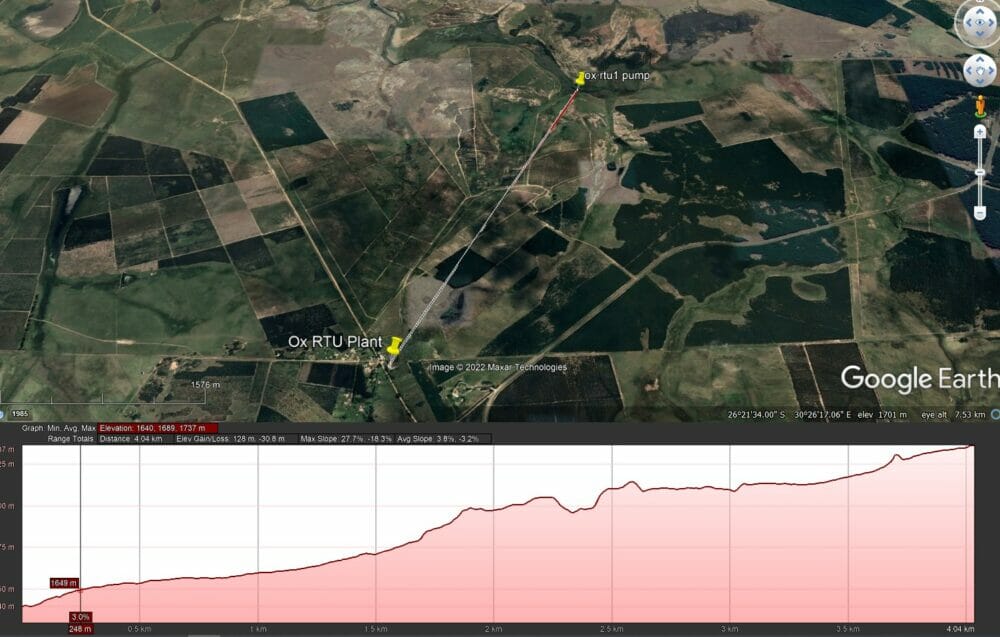~ A five step plan for effective antenna selection in wireless telemetry applications ~
A wireless telemetry application is only as good as the antenna system. Whether it’s a radiological system in a nuclear plant, an industrial alarm, or even a utility gas or water metre, it’s important that the signals are reliably transmitted and received. Here Ian McNeilage, engineering manager at wireless telemetry specialist Omniflex, provides a five step plan for effective antenna selection.
Step 1
The first step to take when choosing an antenna, is to consider the radio application itself. The reason why you will have chosen to transmit your signals wirelessly is because it’s not feasible to lay cable over a long distance, or there isn’t already existing cabling on site. It’s also important, then, to consider where you need to get your signal from and to. I.e., is it a single point-to-point network, a multiple point, or peer-to-peer network?
Step 2
Next, carry out the site survey. The time-tested visual survey is still one of the best methods to do this. We call this a line-of-sight survey, and it means just that. You physically stand at point A and look towards point B with the naked eye, visually checking for obstructions and buildings. Also consider any future obstructions or weather interference issues at this stage.
Step 3
The third step is to determine the distance between the two points. If it’s a very short distance, you could judge this by eye, but the important thing to remember is that radio transmission distance is finite, based on factors such as the power of the transmitter, the sensitivity of the receiver, the type of antenna you’re using and the weather conditions. These factors will determine whether you get a good signal or not.
Step 4
The fourth step is to run a test for signal strength. Setup a test rig by placing the actual monitoring equipment you intend to use in this project at point A and point B and run a simulation to allow the two pieces of kit to communicate with each other. Alternatively, you can use a general purpose radio test set up. If you work with a supplier like Omniflex, we can use equipment like our Teleterm M3R range of programmable remote terminal units, that will report back the strength of the received signal allowing us to compare against what we know to be a strong, reliable signal.
Step 5
Now that you’ve established the lay of the land, the next step is to consider the antenna hardware. The two major types of antennas are omnidirectional and directional. Omnidirectional antennas are useful if you have a multipoint setup, for example a water or gas telemetry application, where you need to receive signals at one central receiver from many transmitters. The other type is a directional antenna, which is ideal for single transmission devices, such as an outlying telemetry device sending its signal back to a central mast.
It’s important to note that in most countries around the world, to prevent interference between different users, the radio spectrum is regulated using licensed and unlicensed frequency bands. However, regardless of which you’re using, the gain of your antenna cannot result in you exceeding the effective radiated power (ERP) allowed on that frequency band. On the 868 Mhz frequency, in the UK for example, the maximum ERP for short range devices and wideband devices is limited to 25 dBm with a duty cycle of 10 per cent.
In other parts of the world, however, this can differ. For example, South Africa falls into the same EMEA zone and largely follows the same radio standards, although short range devices in the country must register type-approval for radio devices with the Independent Communications Authority of South Africa (ICASA). At the same time, Australia, New Zealand and Asia are considered a separate region and have their own standards.
Antenna selection may at first seem like a daunting prospect, but by following these simple steps, you can ensure your wireless telemetry application has a reliable and strong signal.
To read more about Omniflex’s radio terminal units for wireless telemetry applications visit the website today at www.omniflex.com/overview-teleterm-m3.php